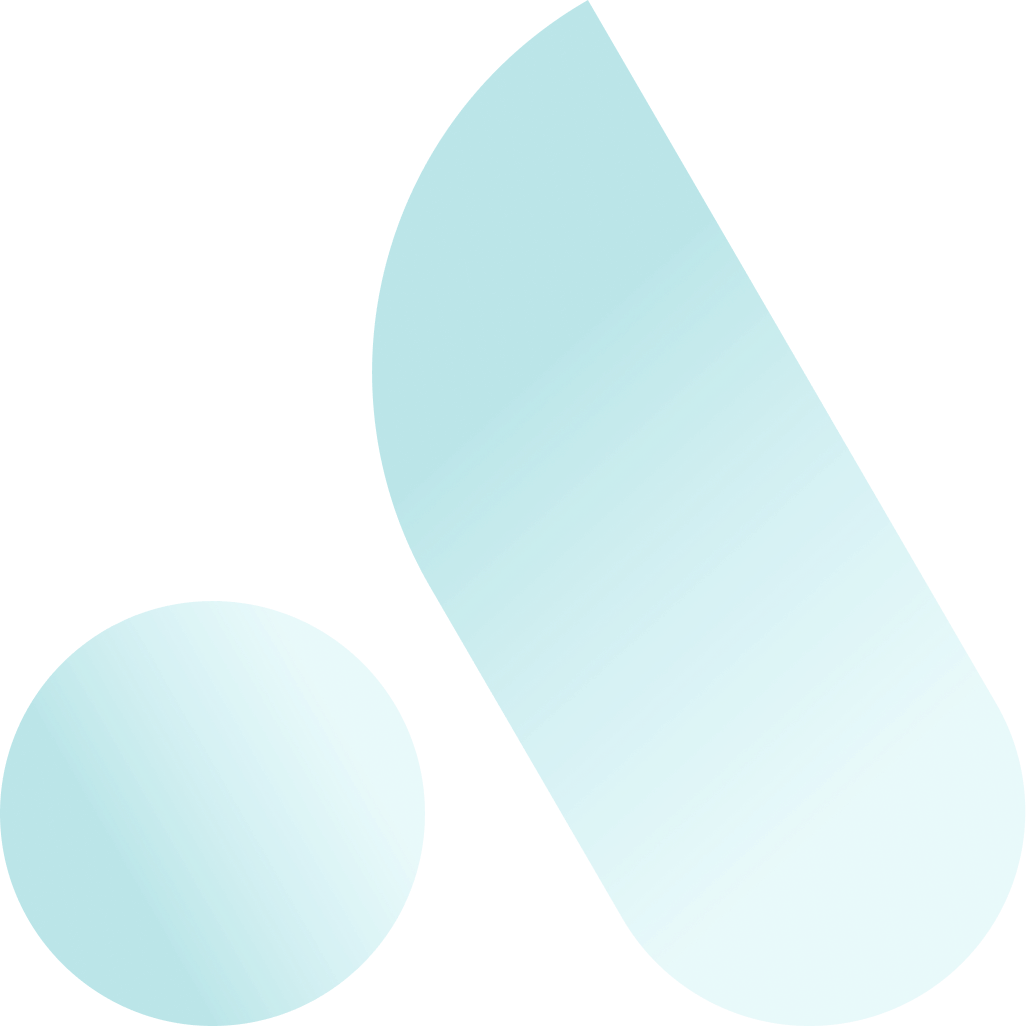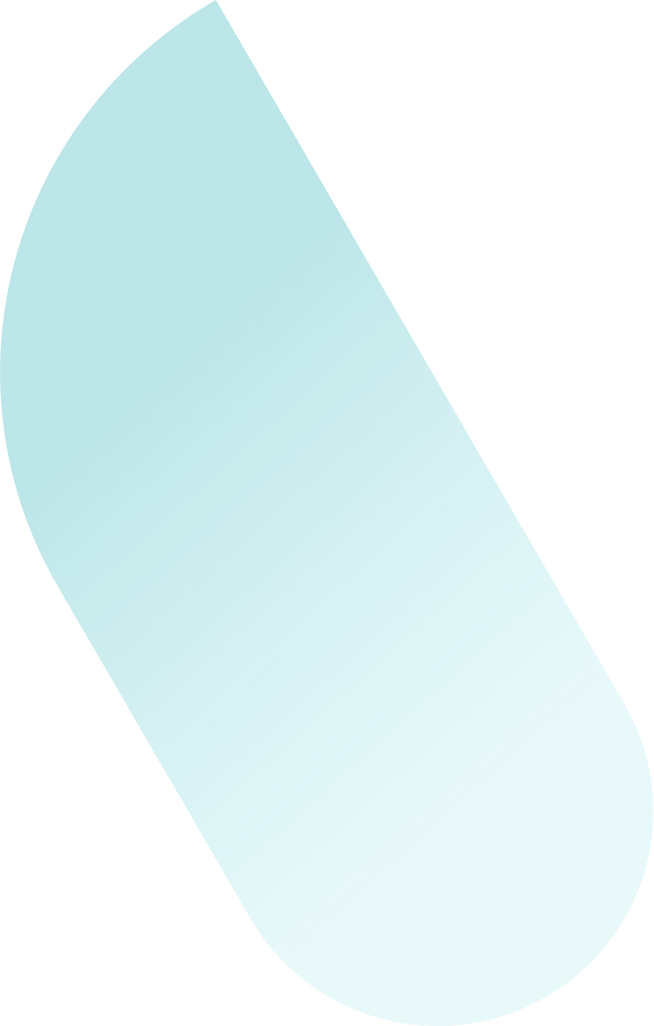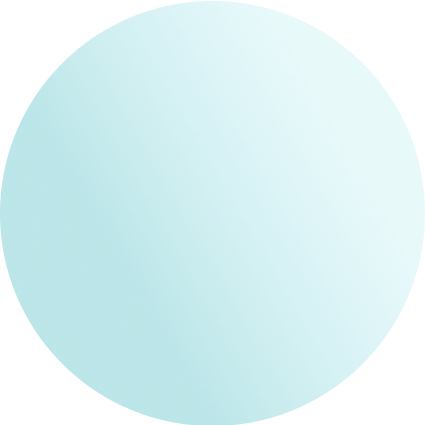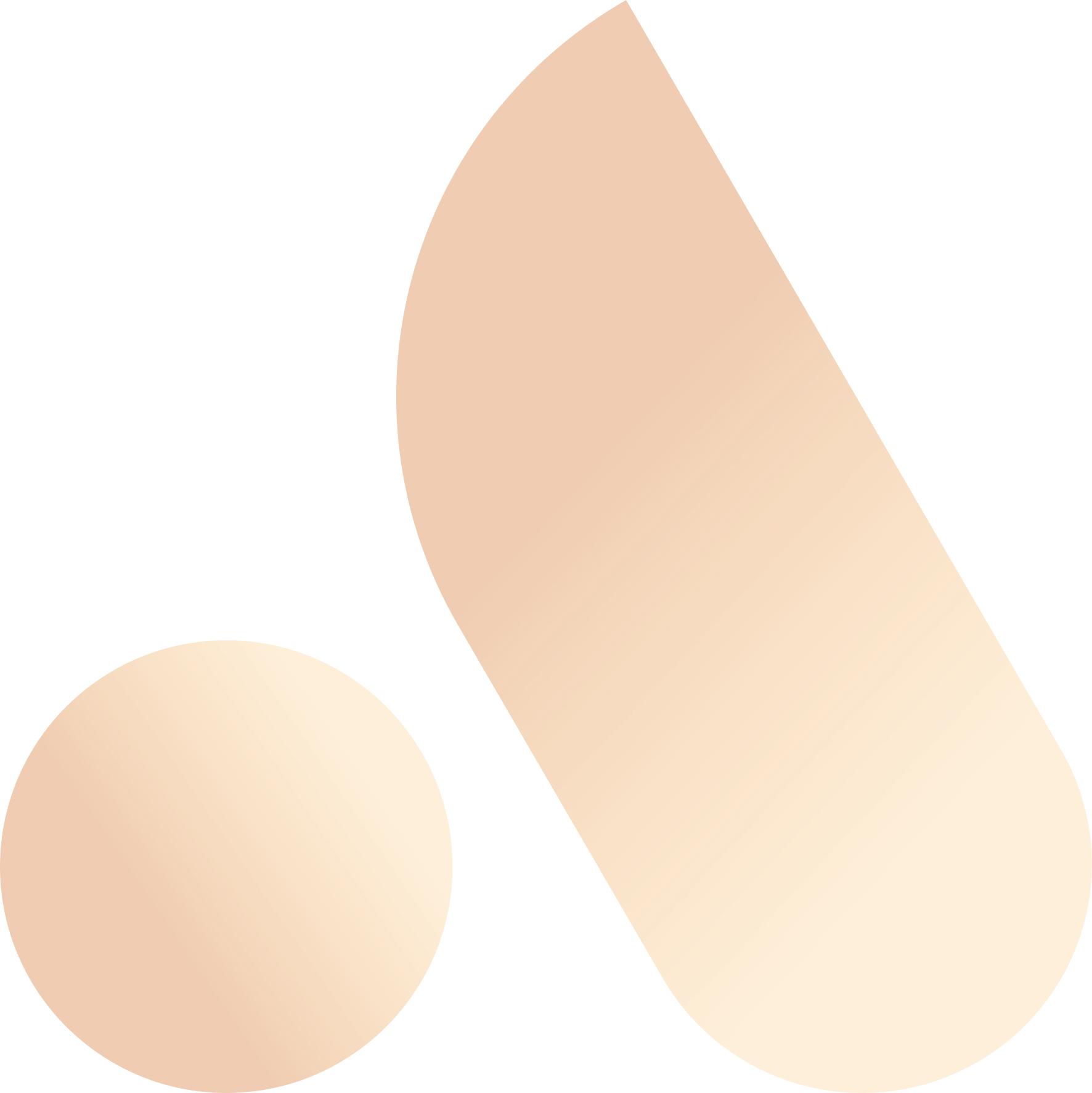Loqate Address Lookup for Dynamics 365.
A faster, easier way to accurately capture addresses in Microsoft Dynamics 365 using data provided by Loqate.

How You Can Benefit From Loqate Address Capture.
Our connector helps you search and verify addresses within Dynamics 365. No separate Loqate licence or subscription required.
Real-time search.
Speed up address entry and reduce manual errors by validating addresses real-time.
Accurate address data.
Get accurate data at the point of entry, reducing the need to clean it once it’s in your database.
Reduces failed delivery.
Verifying addresses up-front in Dynamics will save wasted time in failed delivery attempts.
How the Loqate Address Lookup works.
Add address capture capabilities to your Dynamics 365 with our embedded control that reduces data entry time and increases accuracy.
Enter a location using single-line address lookup on any device. Start at any point of the address, for example company name, building, road or postcode.
‘Fuzzy matching’ capability makes everything clear. Misspellings are corrected, abbreviations completed and missing information filled in.
-
- Best-in-class address quality – Loqate checks addresses sourced from Royal Mail PAF data and other providers.
- Populates any Dynamics address field- apply the address lookup to any Dynamics entity where address detail is tracked.
Request Access
If you are a ANS managed service customer, you can use our Loqate Address Lookup for Dynamics 365 at no additional cost. Just fill out the form below to request access, and we'll reach out to you.
Why ANS?
We enable every organisation, from massive to mini, to access the tech they need to succeed. We take enterprise-grade tech and simplify it so it’s affordable, usable and accessible for all.