Customer Stories.
We help organisations large and small to digitally transform and achieve their goals. Read on to learn how.

Tobermore chooses ANS to provide a bespoke Dynamics 365 system
Tobermore works with ANS to migrate its Dynamics 365 to the cloud and develop bespoke customisations to suit its growing business needs.
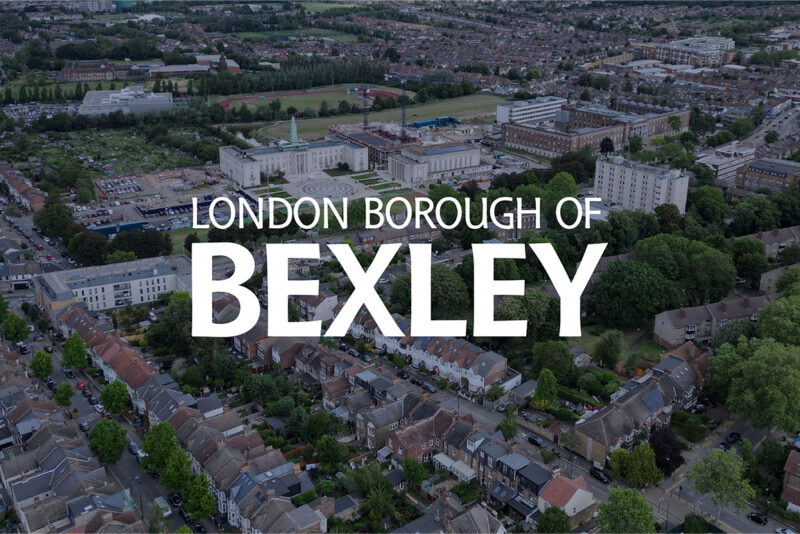
London Borough of Bexley partners with ANS to modernise its digital infrastructure
ANS has helped the London Borough of Bexley migrate to Azure to unlock its corporate goals whilst driving operational efficiency.

ANS helps Facial Palsy UK improve patient service with Copilot
Facial Palsy UK [FPUK] is a very young charity (set up in 2012). It is…

Mencap improves data accuracy with Microsoft Dynamics 365
Mencap is working to improve the lives of people with learning disabilities. With a network…

ABP UK partners with ANS to modernise its infrastructure with Azure migration
ABP UK (ABP) is a leading food processing company supplying fresh and frozen meat and…

ANS Group Strengthens Strategic Partnership with TrustFord Retail and PartsPlus
TrustFord, a leading automotive retail group owned by Ford Motor Company, has partnered with ANS…

