Real-time and outbound marketing have a lot in common. Both can be used to send personalised communications, engage your audience, and measure the impact of your activities in Dynamics 365 Marketing.
So, what’s the difference? Which one should you use for your organisation?
And what about the new features in Dynamics 365 Marketing? Can you use these in both real-time and outbound marketing?
If you’ve ever wondered about these differences, you’re not alone. Join us in this post as we aim to answer these questions.
What is Dynamics 365 real-time marketing (RTM)?
The real-time marketing module was added to Dynamics 365 in 2021 alongside outbound marketing. Its main goal was to introduce new ways of marketing and personalise customer communications in ways traditional bulk marketing couldn’t.
Real-time marketing enables users to build trigger-based journeys across multiple channels to respond to customers’ actions in real time, including AI and natural language assistance. That is, you can reach your audience as soon as they take a specific action, such as completing a demo request.
But that doesn’t mean you can’t still send messages in bulk. To reach a group of contacts, RTM also supports segment-based journeys. For example, you could create a segment to promote an event to active prospects based in London.
RTM is an exciting extension to Dynamics 365 Marketing because you can hyper-personalise communications with dynamic content and connect with customers across various channels beyond just email.
Real-time and outbound marketing co-exist within Dynamics 365 Marketing today, but Microsoft has announced that it will only invest in RTM in the future.
From August 2023, new customers will only be able to access the real-time marketing module. Over the next year, existing customers will be invited to fully transition from outbound marketing to RTM to benefit from the improved features.
Microsoft will continue supporting outbound marketing, but to better prepare for an inevitable transition, it’s best to get familiarised with RTM as soon as possible.
What is outbound marketing (OBM)?
Outbound marketing primarily supports segment-based journeys, where you can communicate with customers in groups. The main OBM features include:
- Email marketing
- Customer journeys
- Lead scoring
- Marketing forms and landing pages
- Social posting
What capabilities are exclusive to RTM?
Most OBM features are now available within RTM. But the newer module offers many additional capabilities you can’t access in OBM.
Trigger-based customer journeys
You can enrol prospects in an RTM journey based on certain triggers. For instance, these can be interactions like an email open and clicks, updates to Dynamics 365 fields (e.g., initiating a nurture journey when an opportunity becomes inactive), or custom triggers tailored to your preferences.
This ability to personalise marketing communications one-to-one is what differentiates RTM from OBM. Plus, it’s not just restricted to emails. You can engage with customers across multiple channels, including SMS, push notifications, and custom channels like WhatsApp.
Target leads
Until recently, Dynamics 365 Marketing users could only create segments using contact records. But now, you can target leads using real-time marketing in Dynamics 365. This allows segments to be created based on lead attributes and then added to nurture journeys.
New segment builder
The new segment builder is more user-friendly, featuring a drag-and-drop interface that lets you search for attributes without knowing complex data structures.
You can also create segments by simply typing your target criteria using natural language (also available in OBM).
Personalise messages using dynamic and conditional content
This isn’t new, and outbound marketing also offers this capability. But what sets it apart for RTM is how easily this can be done without making code changes.
And personalisation isn’t just limited to addressing customers by their first name. Add conditional content in your communications, including different images, buttons and links that reflect the recipient’s interests, demographic or geographic information, using the data tracked in Dynamics.
For example, to increase engagement, you can customise the image used in an email based on the recipient’s job role and location.
Or, personalise emails using dynamic data residing in a related or unrelated table, all by simply searching, dragging, and dropping from a list.
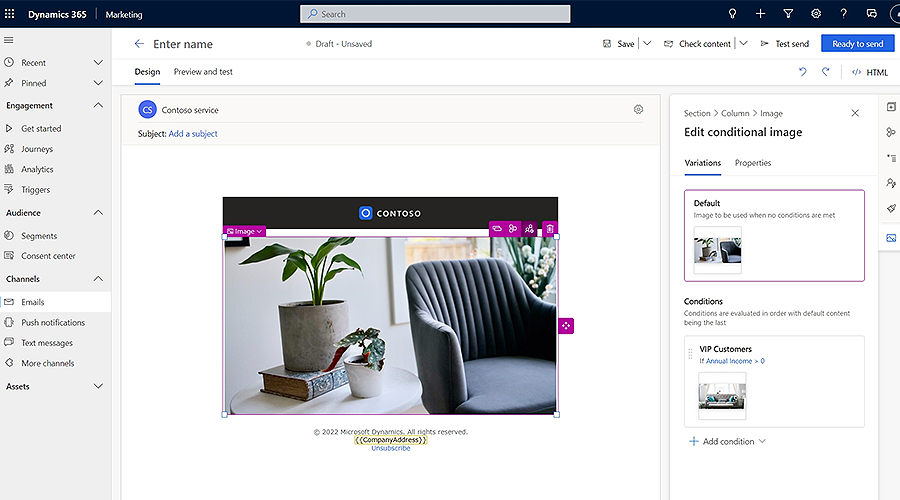
AI-powered optimisation
Copilot in Dynamics 365 Marketing brings advanced AI capabilities into the application. For example, you can quickly create email content with Copilot’s assistance.
Describe the key messaging points of an email, and Copilot will generate different content suggestions for you in seconds.
Your Copilot will generate content consistent with your previous marketing messages regarding brand style, tone, and structure.
Use this to create a rough draft in no time and tweak the copy further if needed.
UTM codes
With this latest feature, UTM codes are automatically added to all the URLs in your emails.
UTM markers allow you to easily track and report which source website, campaign and content led customers to your site.
Now with just a click in RTM, the campaign name, medium, and source will be seamlessly added, saving you time.
Advanced analytics
Evaluate the effectiveness of your marketing campaigns, channels, contents, and journeys with real-time marketing dashboards and insights.
With the help of a new marketing effectiveness analytics dashboard, you can define important customer milestones, such as demo completed, lead qualified, opportunity won and more, and measure how they perform over time.
You’ll be able to see which marketing activities influenced customers in completing each milestone based on an attribution model you choose.
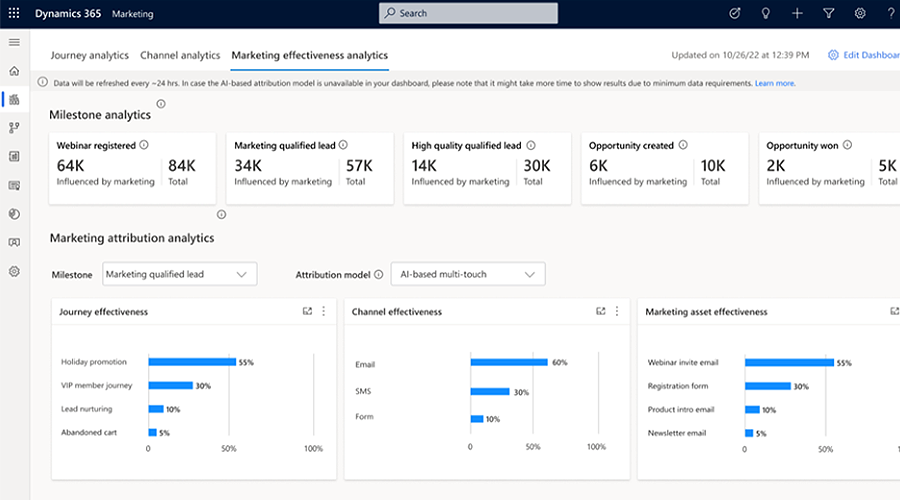
Consent centre
Managing consent for email and text messages works differently in OBM and RTM. In OBM, consent is managed at the contact record level. But in RTM, this is stored per email address or phone number.
RTM also has a preference centre where users can update their consent anytime. Users are directed to this page when they click the ‘update preferences’ button in an email.
While the preference page is similar to the subscription centre in outbound marketing, there are currently limitations when it comes to customisation and branding.
Unlike the subscription centre, where you can create branded templates and embed them into your web page, the options for personalisation are somewhat restricted in the preference centre.
And there’s no way to manage subscriptions in RTM currently. Unlike in OBM, where you could choose the types of messages you wanted to opt into, such as monthly newsletters, while opting out of promotional offers, RTM currently operates on an all-or-nothing basis.
You either receive all communications or none with no option to select specific subscriptions.
Is there a workaround? Yes, you can continue using the outbound subscription centre in real-time marketing until the preference centre fully evolves.
Message frequency cap
This allows you to limit the number of messages sent to your audience to avoid message fatigue. Set daily, weekly or monthly limits for email and other channels and journeys to minimise churn.
Advanced journey creation experience
Creating and managing journeys in RTM has been significantly improved with new features that include:
- Add more than 2 branches at a step: Sometimes, a simple 2-step branch isn’t enough to fully assess a customer’s interest and determine the best response. Add more branches to your journeys, eliminating the need for complex nested branches.
- Edit live journeys: Make changes to real-time journeys without pausing or stopping them.
- Create sales activities within a marketing journey: Assign phone calls and tasks to sales teams or trigger sales sequences from within a marketing journey to easily hand off leads to sellers. This ensures prospects receive personalised attention as soon as they are sales-ready.
- Simplified reminder journeys that nudge customers to complete a certain action within a defined period.
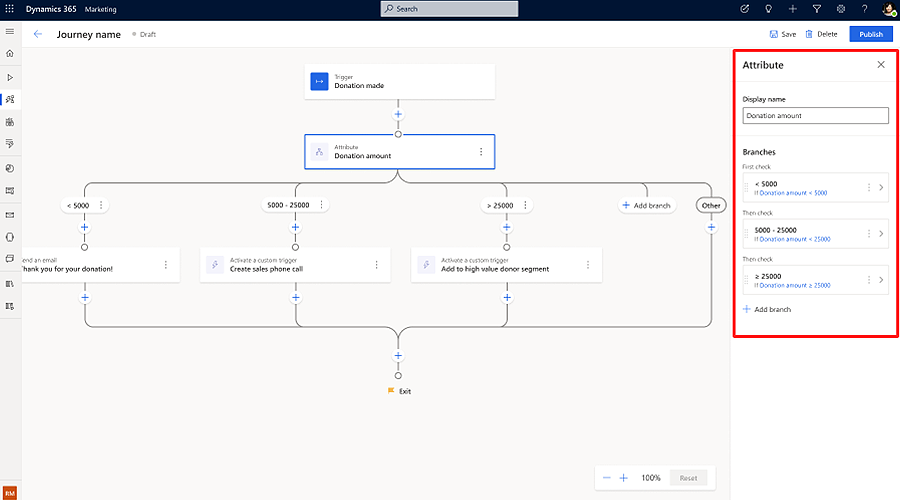
RTM or OBM? – Our verdict.
Dynamics 365 real-time marketing is evolving and has come a long way since its initial release. It now includes most of the features in outbound marketing, along with many additional and AI-powered capabilities.
But some gaps still exist. Certain features in RTM are relatively new and are still undergoing development to match the full capabilities of OBM. For instance, the RTM email editor currently doesn’t support videos, QR codes, or marketing page links, and there’s no ‘Send Now’ function. We’ve highlighted the limitation with the consent centre, and the social posting feature is not yet available in RTM but is planned for future updates.
In line with Microsoft’s guidance, we recommend that you should explore real-time marketing unless there is a dependency on a specific feature or limitation that hasn’t yet been addressed in RTM.
As we’ve indicated previously, Microsoft has made it clear that its new investments are pouring into extending RTM. So, it’s definitely a smart move to start the transition from outbound marketing to RTM at the earliest. Read more about how to prepare for the transition to real-time marketing in this article.
Next steps.
Real-time marketing is the future, and getting familiar with it will be beneficial to make the most of the latest advancements.
As Dynamics 365 Marketing is more mature with these real-time capabilities, now is an excellent time to consider this as your go-to marketing automation solution.
It gives you new ways to connect with your audience and deliver tailored experiences while seamlessly connecting with other Microsoft apps, giving you a fully integrated marketing solution.
Please get in touch if you want to explore real-time marketing or need help transitioning from outbound marketing.





